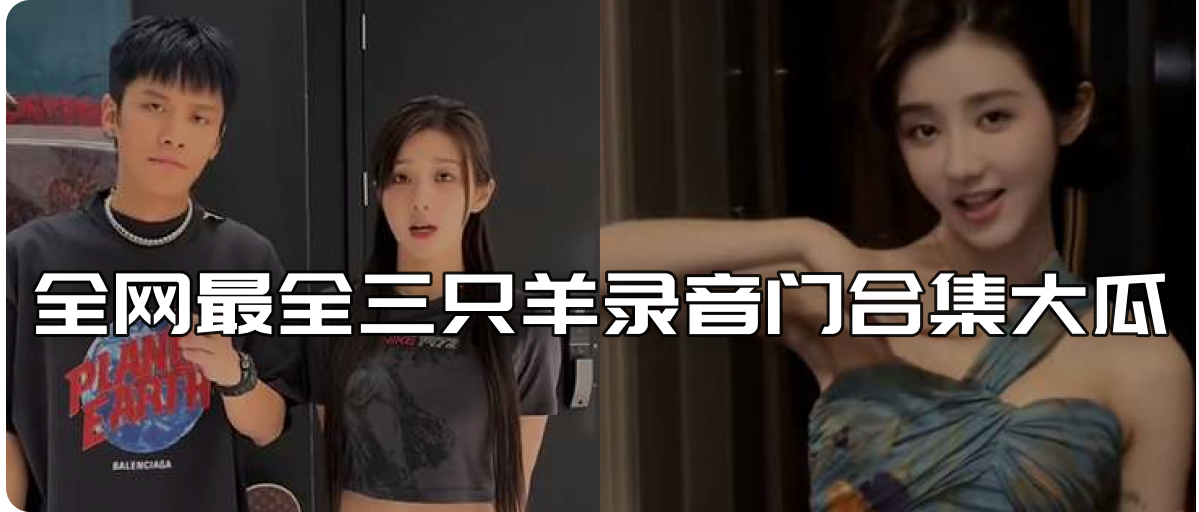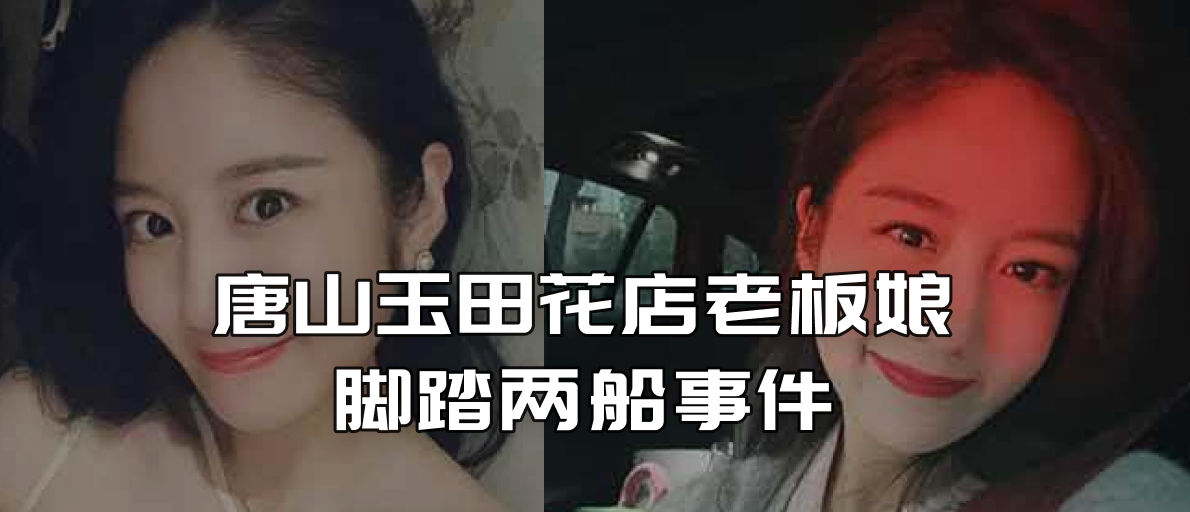效果如图,无需插件,添加代码即可,代码可自定义修改。
【使用方法】
添加到网站公共底部即可
代码如下
//这里是相关代码……
<style> <style> .qqanimate{display:block;position:fixed;left:150px;bottom:130px;z-index:9999999;}<br /> </style><div class="indexpingbi" style="display: none; z-index: 999999; width: 100%; height: 100%; position: fixed; top: 0px; left: 0px; background-color: #000000; opacity: 0.7; background-position: initial initial; background-repeat: initial initial;"></div><div class="indextanchu" style="cursor: pointer; display: none; position: fixed; left: 80px; bottom: 20px; width: 560px; height: 250px; z-index: 9999999; background-image: background-position: initial initial; background-repeat: no-repeat no-repeat;"></div><a href="http://www.0du520.com" target="_blank" class="qqanimate" rel="noopener noreferrer"><img src="http://i4.buimg.com/568398/df57bf9f9e2351a9.gif" width="172px" height="120px" /></a><script> if(getCookie("m_qq1")!='true'){ $(".indexpingbi").css("display","block"); $(".indextanchu").css("display","block"); } $(".indextanchu").live('click',function(e) { $(".indexpingbi").css("display","none"); $(".indextanchu").css("display","none"); setCookie1("m_qq1","true","d365"); }); </script>
 夜雨聆风
夜雨聆风